Mobile Intel R 45 Express Chipset Family Graphic driver
I have no RIGHT to upload or distribute the driver file, so here is the turorial how to download the driver
A. Go to this URL : http://downloadcenter.intel.com/
B. Now you have 2 options,:
1 - Let Intel automatically identify and select the driver for you
click on the button show below and proceed with the page instruction.
2 - Manually Select the driver: - write Mobile Intel(R) 45 Express Chipset Family in the field shown below.
(click the picture to enlarge)
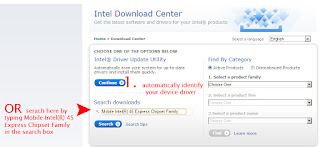
3- On the search result look for Intel� HD Graphics Driver for Windows 7* 64, Windows Vista* 64. Click on the link.
For other version look for:
Intel� HD Graphics Driver for Windows 7* 32
Intel� HD Graphics Driver for Windows XP 32/64
!Dont choose INF update Utilities from the search result, it is for Chipset not for graphic.
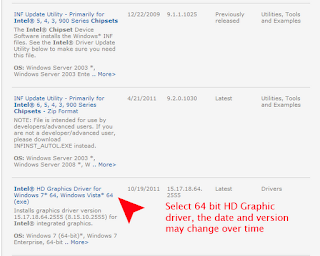
4. Click Download

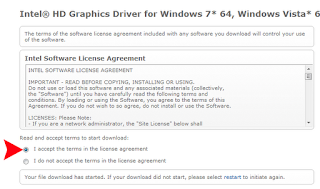
This driver valid for:
Intel� B43 Express Chipset
Intel� G41 Express Chipset
Intel� G43 Express Chipset
Intel� G45 Express Chipset
Intel� Q43 Express Chipset
Intel� Q45 Express Chipset
Mobile Intel� 4 Series Express Chipset Family